RIDGID JP0600 Specifications
Browse online or download Specifications for Unknown RIDGID JP0600. RIDGID JP0600 Specifications User Manual
- Page / 44
- Table of contents
- TROUBLESHOOTING
- BOOKMARKS



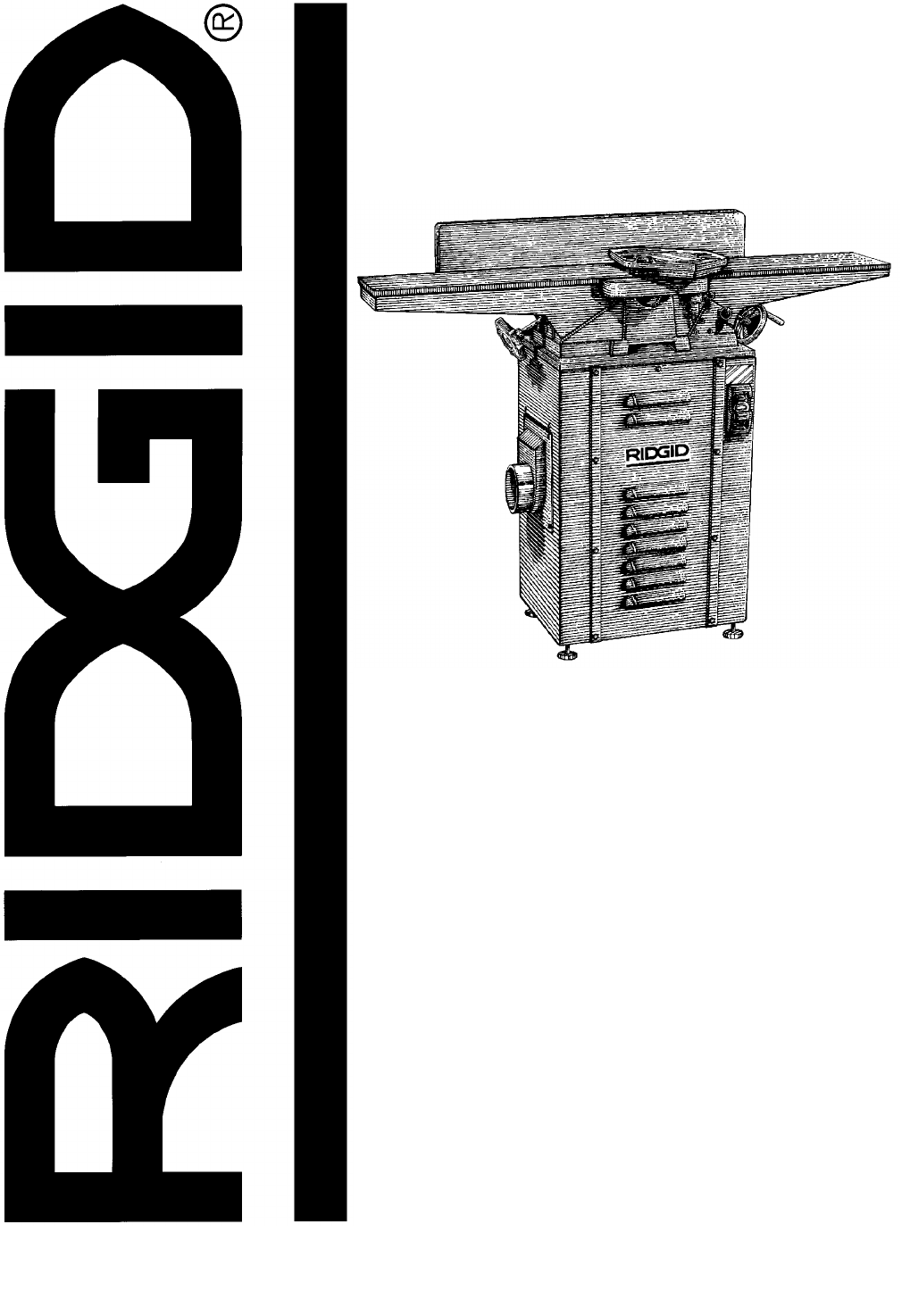
- )RU<RXU6DIHW\ 1
- ZZZULGJLGZRRGZRUNLQJFRP 1
- Table of Contents 2
- Safety Signal Words 3
- Major Hazards 3
- Inspect Your Workpiece 5
- Changing Motor Voltage 8
- Motor Safety Protection 9
- Wire Sizes 9
- Tools Needed 10
- Unpacking 10
- List of Loose Parts 10
- Loose Parts 11
- 3mm Hex-L Wrench (1) 12
- Assembly (continued) 14
- Assemble Motor To Cabinet Top 15
- Mounting On-Off Switch 17
- Adjusting Guard Spring 19
- Attaching Pulley Guard 19
- Adjusting the Leveling Feet 19
- Alignments 22
- Cutter Knife Sharpening 23
- Adjusting Table Extension 23
- Alignments (continued) 24
- Adjusting Table Gibs 25
- Before Each Use 26
- Stop Pin Operation 28
- Feeding the Workpiece 28
- Jointing 29
- Beveling/Chamfering 29
- Rabbeting 30
- Support Long Workpieces 30
- Sliding Fence Operation 31
- Maintenance and Lubrication 32
- Wiring Diagram 33
- Troubleshooting Guide 34
- Repair Parts 36
- CALL 1-800-4-RIDGID 44
Summary of Contents
2:1(5·60$18$/$VVHPEO\2SHUDWLRQ5HSDLU3DUWV)RU<RXU6DIHW\5HDGDOOLQVWUXFWLRQVFDUHIXOO\48(67,21625&200(176"&$//5,&
10Unpacking and Checking ContentsTools NeededUnpackingWARNING: To reduce the risk of injury from unex-pected starting or electrical shock, do not plug
11Loose Parts EDABMNTLRSUGHJKCFQP
12Unpacking and Checking Contents (continued)Loose Parts (From Bag Assembly)Hex Bolt (4) Leveling Feet (4)Washer (3) Switch Key (1)Hex Jam Nut (4)3mm
13AssemblyWARNING: This tool is heavy. To reduce the risk ofback injury, get help whenever you have to lift thetool.Assemble The Cabinet1. From among
14Assembly (continued)Assembling Cabinet Top/Motor Mount Assembly1. From among the loose parts, find the following:10 Machine Screw w/Washer Head1Cabi
15Assemble Motor To Cabinet Top1. From among the loose parts, find the following:1 Motor Assembly w/Switch4 Hex Bolt 5/16-18 x 3/48 Flat Washers 5/164
16Assembly (continued)Assembling Cabinet Top to Cabinet1. Locate the following:13 Machine Screws with Washer Heads2. Place cabinet top upside down on
17Mounting On-Off Switch1. Locate the following:2 Machine Screws w/Washer Head2. Position the switch assembly from the inside of thecabinet front as s
18Assembly (continued)Assemble Fence To Bed1. Remove the two nuts and the washer from the bolt onunderside of the fence assembly.2. Carefully lift the
19Adjusting Guard Spring1. Remove the pan head screw from bottom of the guard post.2. Remove tension on guard by turning tension knobclockwise. Pull u
2Table of ContentsSafety Instructions For Jointer/Planer ...3Safety Signal Words ...
20Getting to Know Your Jointer/PlanerWARNING: For your own safety always lock theswitch “OFF” when jointer/planer is not in use.Remove key and keep it
21CAUTION: Before turning switch “ON”, make surethe blade guard is correctly installed and operatingproperly.12. On-Off SwitchTurns the tool on and of
22AlignmentsCutter Knife Alignment/AdjustmentsWARNING: The cutter knives are extremely sharp.Do not let your hand or fingers touch the cutterknives.To
23Cutter Knife SharpeningThe knives can be honed individually with an ordinary oil-stone.Make sure your oilstone is not worn in the center. It mustbe
24Alignments (continued)Outfeed Table AdjustmentTo check this alignment proceed as follows:WARNING: To reduce the risk of injury from acci-dental star
25Adjusting Table Gibs“Gibs” are provided to take up all play between the mat-ing dovetail ways of the base and infeed and outfeedtables of your joint
26Safety Instructions for Basic Jointer/Planer OperationBefore Each UseInspect your jointer/planer.WARNING: The 2-1/2 inch jointer/planer pulley andth
27• Use The Right Tool. Don’t force tool or attachment todo a job it was not designed for.Inspect your work area.• Keep work area clean. • Cluttered a
28Safety Instructions for Basic Jointer/Planer Operation (con’t.)Before freeing jammed material.• Turn switch “OFF”.• Wait for all moving parts to sto
29PlaningWARNING: Always use push blocks when planing.• Follow all instructions above for “Feeding the Work-piece”.• Keep fingers close together so th
3Safety Instructions For Jointer/PlanerSafety is a combination of common sense, staying alert and knowing how your jointer/planer works. Read this man
30RabbetingRabbeting is very similar to jointing except that only partof the edge is jointed. Do not remove the guard for rab-beting. To rabbet hold t
31WARNING: If the hold-down/push-blocks tend toslip while feeding, clean rubber surface immedi-ately with sandpaper.When planing wood between 1/2 inch
32Maintenance and LubricationMaintenanceDo not allow pitch to accumulate on the tables, the fence,the cutter guard, the cutterhead or the knives. Clea
33Wiring DiagramWhiteWhiteBlackBlackMotor Junction Box135148352248120VPowerCord240VPowerCordWireNutWireNutGreenGreen120V Wiring240V WiringMotor Juncti
34Troubleshooting GuideWARNING: For your own safety, turn switch “OFF” and remove plug from power source outlet before trou-bleshooting your jointer/p
35MotorNOTE: Motors used on wood working tools are particularly susceptible to the accumulation of sawdust and wood chipsand should be blown out or “v
36Repair PartsParts List for RIDGID 6-1/8" Jointer/PlanerModel No. JP06000RIDGID parts are available on-line at www.ridgidparts.comFigure 1123105
37Repair PartsParts List for RIDGID 6-1/8" Jointer/PlanerModel No. JP06000RIDGID parts are available on-line at www.ridgidparts.comFigure 1Always
38Repair PartsParts List for RIDGID 6-1/8" Jointer/PlanerModel No. JP06000RIDGID parts are available on-line at www.ridgidparts.comFigure 2123567
39Repair PartsParts List for RIDGID 6-1/8" Jointer/PlanerModel No. JP06000RIDGID parts are available on-line at www.ridgidparts.comFigure 2Always
4Safety Instructions For Jointer/Planer (continued)Safety Labels and Indicators on the Jointer/PlanerThe following labels and indicators are on your j
40Repair PartsParts List for RIDGID 6-1/8" Jointer/PlanerModel No. JP06000RIDGID parts are available on-line at www.ridgidparts.comFigure 3123456
41Repair PartsParts List for RIDGID 6-1/8" Jointer/PlanerModel No. JP06000RIDGID parts are available on-line at www.ridgidparts.comFigure 3Always
42Repair PartsParts List for RIDGID 6-1/8" Jointer/PlanerModel No. JP06000RIDGID parts are available on-line at www.ridgidparts.comFigure 4Always
43Repair PartsParts List for RIDGID 6-1/8" Jointer/PlanerModel No. JP06000RIDGID parts are available on-line at www.ridgidparts.comFigure 5Always
Lifetime Warranty On RIDGID ToolsThe RIDGID REPUTATION is the result of the consistent prod-uct quality and years of pride in workmanship. Rigorous ch
5To Reduce the Risk of Injury From Jams, Slips Or Thrown Pieces (Kickbacks Or Throwbacks)• Use this jointer/planer to cut only wood.• Use push blocks
6Safety Instructions For Jointer/Planer (continued)• Never cut more than one workpiece at a time.• Never turn your jointer/planer “ON” before clearing
7RabbetA notch cut into the edge of workpiece.ResinA sticky, sap based substance that has hardened.Revolutions Per Minute (RPM)The number of turns com
8Motor Specifications and Electrical Requirements (continued)Do not modify the plug provided. If it will not fit the outlet,have the proper outlet ins
9Motor Safety ProtectionIMPORTANT: To reduce the risk of motor damage, thismotor should be blown out or vacuumed frequently tokeep sawdust from interf


 (10 pages)
(10 pages) (64 pages)
(64 pages)







Comments to this Manuals