RIDGID MS255SR Use and Care Manual
Browse online or download Use and Care Manual for Mitre saws RIDGID MS255SR. RIDGID MS255SR Use and Care Manual User Manual
- Page / 36
- Table of contents
- TROUBLESHOOTING
- BOOKMARKS



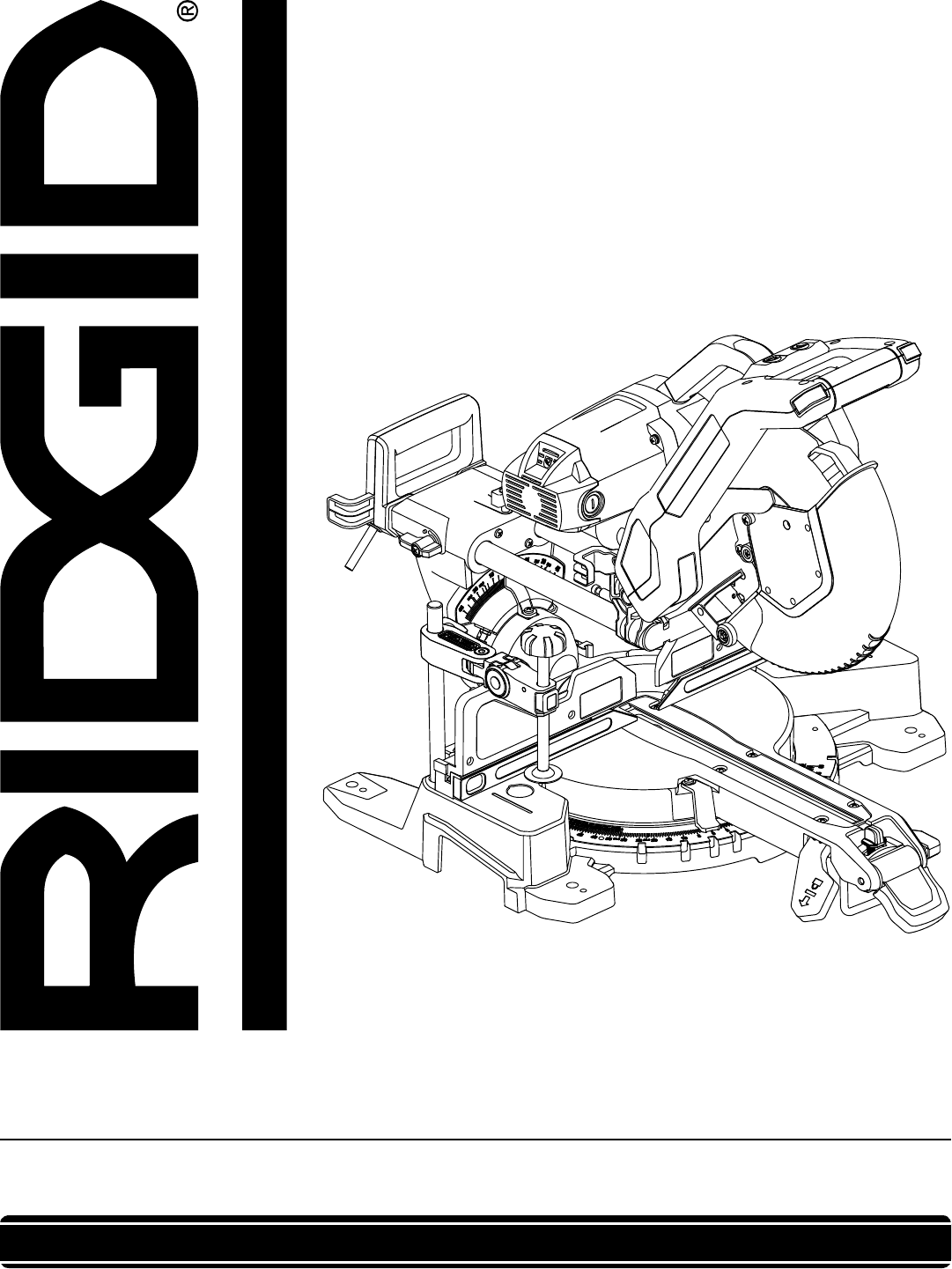
- OPERATOR’S MANUAL 1
- TABLE OF CONTENTS 2
- GENERAL SAFETY INSTRUCTIONS 3
- SPECIFIC SAFETY INSTRUCTIONS 4
- ELECTRICAL 7
- OPERATOR’S GLOSSARY OF TERMS 8
- FEATURES 11
- TOOLS NEEDED 12
- LOOSE PARTS 12
- ASSEMBLY 13
- ADJUSTMENTS 14
- Inner screw 15
- Bevel-lock lever 15
- Locking nut 17
- OPERATION 19
- MAINTENANCE 32
- Brush cap 33
- Brush assembly 33
- TROUBLESHOOTING 34
- WARRANTY 35
Summary of Contents
OPERATOR’S MANUAL10 INCH SLIDING COMPOUND MITER SAW WITH DUAL LASERMS255SRWARNING:To reduce the risk of injury, the user must read and understand t
9Fig. 1On/Off trigger switchUpper guardLaser light apertureArbor screw guardLower blade guardGravity LED work lightMiter-detent locking leverRight bev
10FEATURESKNOW YOUR SLIDING COMPOUND MITER SAWThe safe use of this product requires an understandingof the information on the tool and in this operato
11TOOLS NEEDEDThe following tools (not included) are needed formaking adjustments:LOOSE PARTSThe following items are included with your slidingcompoun
12ASSEMBLYUNPACKINGThis product requires assembly.• Carefully lift the saw from the carton by the carrying handle and place it on a level wor
DUST-EXTRACTION PORTFig. 6This miter saw comes with a dust bag to help you keepthe work area clean. The dust bag is ideal for smaller jobs.The dust po
Fig. 6Fig. 8Fig. 7143. Loosen the miter-angle indicator screw and adjust the miter-angle indicator to the “0” mark on the miter scale.4. Tighten t
15ADJUSTING THE BLADE TO THE MITER TABLE 45°BEVEL, 0° MITER Fig. 13-151. Unplug the saw.WARNING: Failure to unplug your saw could resultin accident
16To loosen the bevel-lock leverBEVEL-LOCK LEVER ADJUSTMENT Fig. 16a - 16bThe bevel-lock lever securely locks your compound mitersaw at the desired be
17ADJUSTMENTSADJUSTING THE BEVEL STOP TO 48° LEFTTwo 45° to 48° stop plates are positioned as shown in Fig. 18a; one for adjusting the right bevel and
18Bevel Pivot Adjustment:Your miter saw arm should bevel smoothly by loosening the bevel-lock lever and tilting the saw arm to the left or right.W
General Safety Instructions ...2Specific Safety Instructions ...
19Fig. 19cWhen cutting wide work pieces (such as nominal 2x8 boards), the boards must be clamped with the work piece clamp provided or a C-clamp (sol
OPERATION20UPPER SLIDING FENCE/LOWER ADJUSTABLE FENCEWARNING: Unplug the saw before adjusting thefence.CAUTION: Adjust and fasten the fence proper
21CHOP CUTSChop cuts are used mainly for narrow pieces.Fig. 221. Unplug the saw.WARNING: Failure to unplug the saw could result inaccidental start
22OPERATIONWARNING: Use a clamping position that does notinterfere with the cutting operation.7. Turn on the switch. Always allow the blade to reac
2314. Raise the saw arm, hold the saw handle and turn the saw on: press the lock-off button to disengage the lock, then press the lock-off button whil
24OPERATIONADJUSTING THE BEVEL-LOCK LEVER(Fig. 27a-27b) The bevel-lock lever securely locks your compound mitersaw at the desired bevel angles. Press
25COMPOUND MITER CUTTINGFig. 28WARNING: When making a cut with a bevel angle, turn the lower fence out, and slide the upper sliding fence out to avo
26GROOVESFig. 29-30The depth-stop adjustment is a feature used whencutting grooves in the work piece. The depth stop adjustment is used to limit the
27CUTTING BASE MOLDINGFig. 33Base moldings and many other moldings can be cut on amiter saw. The setup of the saw depends on the basemolding character
28CUTTING CROWN MOLDINGFig. 34-35WARNING: Always use the work piece clamp, andplace tape on the area being clamped to avoid markson the work piece.Y
2GENERAL SAFETY INSTRUCTIONSSafety is a combination of using common sense, stayingalert, and knowing how your miter saw works. Read thismanual to unde
29See the following table for correct Miter setting. Angle the molding so the bottom of the molding (the part which goes against the wall when install
30Key Miter Setting Bevel Setting Type of CutIL 31.6° Right 33.9° LeftInside corner - Left side1. Position top of molding against fence.2. LEFT side i
31TO REMOVE THE BLADEFig. 37a-37cWARNING: To reduce the risk of injury, alwaysunplug the tool before removing or installing a blade.1. Unplug the t
32WARNING: When servicing, use only identicalreplacement parts. Use of any other part may create ahazard or cause product damage.WARNING: Always w
33TROUBLESHOOTINGPROBLEM CAUSE SUGGESTED CORRECTIVE ACTIONBrake does not stop blade within 5 seconds.1. Motor brushes not seated or lightly sticking.1
34WARRANTYRIDGID® HAND HELD AND STATIONARY POWER TOOL 3 YEAR LIMITED SERVICE WARRANTYProof of purchase must be presented when requestingwarranty servi
35CUSTOMER SERVICE INFORMATIONFor parts or service, call 1-866-974-3443. Be sure to provide all relevant information when you call.The model number of
3SPECIFIC SAFETY INSTRUCTIONSWARNING: for your own safety, read the operator’smanual before operating the miter saw.• Always wear eye protection.•
4WARNING: The use of this tool can generate and/ordisburse dust, which may cause serious andpermanent respiratory or other injury. Always useprotecti
5SYMBOLSSome of the following symbols may be used on thistool. Please study them and learn their meaning. Properinterpretation of these symbols will a
6The following signal words and meanings are intendedto explain the levels of risk associated with this product.DANGER: Indicates an imminently haza
7LASERSThis miter saw has a built-in laser light. This is a Class IIlaser that emits a maximum output power of 635 nm 1 mWwavelengths. These lasers do
8SPECIFICATIONSMotor 120 V~ 60 Hz 15 ANo-load Speed 3,600 RPMBlade Diameter 10 in.Arbor Size 5/8 in.Laser Wavelength: 635nm, Power 1mW Class IICutti








Comments to this Manuals