RIDGID 1822-I Operator's Manual
Browse online or download Operator's Manual for Sewing machines RIDGID 1822-I. RIDGID 1822-I Operator`s manual User Manual
- Page / 16
- Table of contents
- TROUBLESHOOTING
- BOOKMARKS




- SeeSnake 1
- Inspection System 1
- Table of Contents 2
- General Safety Rules 4
- Safety Symbols 4
- Specific Safety Information 5
- Description, Specifications 6
- And Standard Equipment 6
- Icon Legend 6
- Assembly 7
- Installing System Cable 8
- See Figure 10) 9
- (Figure 11) 9
- Pre-Operation Inspection 10
- Work Area and Equipment 10
- See Figure 13 and 14 11
- (Figure 17) 12
- Figure 23 14
- (Figure 24) 14
- (Figure 25) 14
- Cleaning Instructions 15
- Accessories 15
- Transport and Storage 15
- Service and Repair 15
- Disposal 15
- Chart 1 Troubleshooting 16
Summary of Contents
SeeSnake®microDrain™Inspection SystemmicroDrain™SystemManualWARNING!Read this Operator’s Manualcarefully before using thistool. Failure to understanda
Ridge Tool Company8SeeSnake®microDrain™ Inspection SystemPre-Operation InspectionWARNINGBefore each use, inspect your microDrain Systemcamera and reel
2. Set the microDrain Reel approximately six feet (twometers) from the entry point. This provides amplepushrod for grasping and manipulating without e
10SeeSnake®microDrain™ Inspection Systemadjustments as the drain is being inspected. For in-stance, white PVC pipe requires less light than blackPVC.
Ridge Tool Company11SeeSnake®microDrain™ Inspection Systemcamera through bends. Do not force the camera headthrough if there is a large amount of resi
Ridge Tool Company12Controlling the Sonde from a SeeSnake CCU is de-scribed in the Operator's Manual for the CCU and de-pends on the model being
Ridge Tool Company13Cleaning InstructionsWARNINGMake sure that the system cable is disconnectedfrom the CCU prior to cleaning to reduce the riskof ele
14SeeSnake®microDrain™ Inspection SystemCamera video image notseen.SOS blinking on LCD.(Some SeeSnake CCUs.)No power to SeeSnake CCU or microEXPLORERC
iiTable of ContentsRecording Form for Machine Serial Number...
Inspection SystemSeeSnak e®microDrain™SeeSnake®microDrain™Record Serial Number below and retain product serial number which is located on nameplate.Se
2SeeSnake®microDrain™ Inspection SystemGeneral Safety RulesWARNINGRead all safety warnings and instructions. Failure to followthe warnings and instruc
Ridge Tool Company3SeeSnake®microDrain™ Inspection Systemdo the job better and safer at the rate for which it is de-signed.• Do not use equipment if t
Ridge Tool Company4SeeSnake®microDrain™ Inspection SystemRIDGID Drain Cleaning Gloves. Never grasp the ro-tating drain cleaning cable with anything el
Ridge Tool Company5SeeSnake®microDrain™ Inspection SystemFigure 1 – Front View (SeeSnake Configuration)microDrain System ComponentsSystem Cable forSee
If the system cable slip-ring module is not installed,squarely insert the slip-ring module into the hub and twistit clockwise until it locks into posi
Ridge Tool Company7SeeSnake®microDrain™ Inspection Systemand threading it two or three turns into the nut, youcan pull the nut out.3. Without taking t
More documents for Sewing machines RIDGID 1822-I
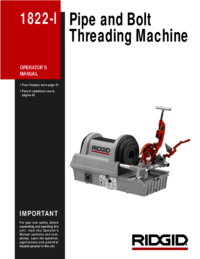



 (34 pages)
(34 pages)
 (59 pages)
(59 pages)







Comments to this Manuals